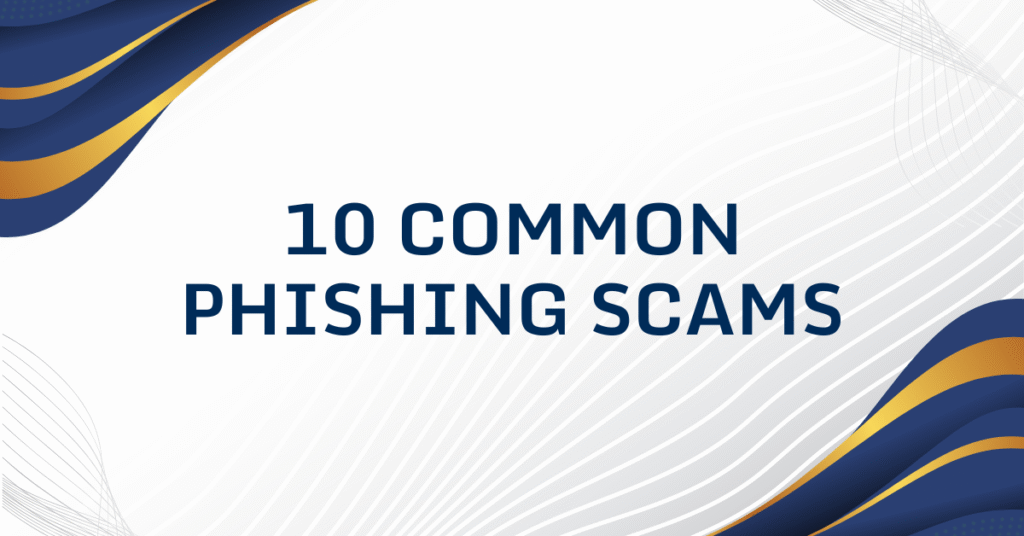In this era, phishing scams are widespread. Every hour, someone is scamming someone in the world. Nothing is safe, from your inbox to your phone, and even social media.
Below, we’ll explore 10 common phishing scams you have probably seen before, how they work, and what red flags to watch for.
The government, banks, and other agencies are spreading awareness to prevent people from falling for it, but human nature sometimes ignores this.

These scammers are becoming increasingly clever and evolving with technological advancements.
The Classic Email Phishing Scam
This method is easy and one of the oldest ways to scam users. This is also known as the original phishing method. The scammer will send out an email that looks like it’s from a legitimate email address from your bank, PayPal, Amazon, or any other website.
The scammer will create a sense of urgency to prompt you to click a link, download an attachment, or verify your account details.
The signs you should look for:
- Sender address looks slightly “off” (e.g., Instead of paypal.com, it will be paypall.com)
- Language uses urgency: “Act Now!” or “Verify Immediately” or “5 mins countdown”)
- Generic greetings like “Dear Customer” instead of the name.
Protection Tip: Never click on links from unexpected emails. Instead, log in to the service directly through your browser.
Fake Bank Notification Scam
These messages pretend to be from your bank or credit card provider, warning that your account is locked or has been compromised.
Scammer Phrases Include:
- “Suspicious activity detected”
- “Immediate action required”
- “Click here to secure your funds”
The scammers design spoofed bank login page to steal your credentials.
Protection Tip: Your bank will never ask for sensitive details over email or SMS. Call the bank directly to verify.
Social Media Impersonation Scams
The scammer creates fake profiles of your friends or family. They can ask for financial help.
They impersonate product pages, celebrities, or influencers offering fake giveaways.
Tactics Include:
- “Hey, can you help me with something urgent?”
- Links to fake charity pages or money transfer apps
- Stolen profile photos and bios to appear real
Protection Tip: Always double-check unexpected messages, especially if they request money or personal info.
Tech Support Scam Pop-ups
In this scam, the scammer pretends to be a tech support representative from a software company, trying to convince you that there’s a problem with your software, such as Windows OS.
Or they will say that your device or system is infected, and they can help you.
Tactics Include:
- Alarming pop-up with loud alerts or countdowns
- Toll-free number claiming immediate assistance
- Requests for remote access or payment
Protection Tip: Close the browser tab. Use Task Manager to end unresponsive sessions. Real tech companies don’t send unsolicited pop-ups.
CEO Fraud & Business Email Compromise (BEC)
Scammers request employees to share sensitive information or wire money by impersonating a corporate executive’s email. This type of phishing has significant risks.
Common Targets:
- HR teams (for W-2 forms or SSNs)
- Finance departments (wire transfers)
- Small businesses with fewer internal checks
Protection Tip: Always verify requests for sensitive information or large transfers, especially when time is of the essence.
Subscription Renewal Scams
These phishing emails pretend to be receipts or renewal notices for services like Norton, Netflix, or Amazon Prime. The goal? Get you to “cancel” by clicking a link or calling a number.
Scam Indicators:
- “You’ve been charged $349.99 for your antivirus renewal.”
- No detailed billing info or your real name
- Phone number connects you to scam agents
Protection Tip: Check your account directly with the provider. Never cancel subscriptions through unsolicited emails or texts.
IRS or Government Impersonation Scams
These phishing scams claim you owe taxes or are under investigation. Some may offer fake “stimulus checks” to trick you into submitting personal data.
Common Phrases:
- “There’s a warrant out for your arrest”
- “You must pay immediately to avoid legal action”
- “You’re eligible for a government grant—apply here”
Protection Tip: The IRS and government agencies never contact you via email or demand gift card payments.
Mobile Phishing (Smishing)
Smishing is phishing via SMS. You might get a message claiming to be from your bank, a delivery service, or even your employer.
Watch Out For:
- Tracking links from “FedEx” or “UPS”
- Fake COVID-19 test results
- Shortened links (e.g., bit.ly) hiding the real destination
Protection Tip: Avoid clicking on links in texts from unknown numbers. When in doubt, visit the company’s official site.
Clone Websites and Fake Login Pages
These sites are nearly identical to the real thing and often show up in phishing emails or fraudulent ads.
Spot a Fake: Legit SiteClone Site
- URL starts with HTTPS Often HTTP or typos
- High-quality design Broken images, or errors
- Recognised brand icon Odd icons or none
Protection Tip: Always manually enter URLs or use bookmarks for trusted sites.
Package Delivery Scams
These typically come via text or email, claiming there’s a package waiting for you or a delivery issue. With online shopping booming, this scam is on the rise.
Red Flags Include:
- “We tried to deliver your package—click to reschedule”
- Fake tracking numbers
- Fees for “re-delivery” or customs clearance
Protection Tip: Track packages only through official carrier websites.
The Cost of Falling for Phishing Scams
Falling victim to phishing can lead to:
- Financial loss
- Identity theft
- Compromised accounts
- Emotional stress and embarrassment
Businesses may face data breaches, regulatory fines, and reputational damage. Prevention is far cheaper than recovery.
Tips to Stay Safe from Phishing Scams
- Use strong, unique passwords for each account.
- Enable two-factor authentication (2FA) wherever possible.
- Install antivirus and anti-phishing extensions on your browser.
- Never share sensitive data via email or text.
- Educate yourself regularly about emerging scams.
Recommended Tool: Have I Been Pwned – check if your email has been part of a data breach.
Conclusion
Phishing scams are deadly in cyber attacks. These attacks may evolve, but they will never end. Now, with this article, you are aware of the 10 common phishing scams and how to avoid them.
It’s essential to be aware that whatever you see cannot be trusted or believed.