Introduction To Go (Golang) Programming Language
Go known as Golang, was created and developed by Robert Griesemer, Rob Pike, and Ken Thompson at Google in the year 2007.
The Golang programming language was developed to meet the needs of modern software development, especially in the fields of concurrency and scalability.
Concurrency was a major problem in software development at the time Golang was developed due to the emergence of multi-core computers and cloud computing. Several of the then-current programming languages, like C++ and Java, had concurrency and scalability restrictions, which made it difficult for developers to write code that could make use of numerous cores and distributed systems.
Features
The key features of golang programming language are:
- Concurrency: Golang supports concurrency built-in. It allows developers to write concurrent code using goroutines and channels. It makes applications handle multiple tasks simultaneously.
- Cross-Platform Compatibility: This language supports cross-platforms which include Linux, macOS, and Windows. It makes it easier for the developer to write clean and efficient codes without worrying about cross-platform mismanagement and memory management.
- Garbage Collection: The automated management of memory allocation and deallocation by a garbage collector makes it simpler for programmers to design logical, effective code without having to worry about memory use.
- Simple Syntax: The syntax of golang is easy to read, write and understand the code.
How To Install Go Compiler in Linux?
We will see the installation process in Kali Linux. But the process is the same in Parrot Security OS, Ubuntu or any other Debian distributions.
Follow the steps:
- Go to the installation documentation page to install the software.
- Click the download button. The tar file will automatically be downloaded.
- Open the terminal and change the directory where the file downloaded.
- Remove if old go folder is present and replace with newer version.
sudo rm -rf /usr/local/go && sudo tar -C /usr/local -xzf go1.20.3.linux-amd64.tar.gz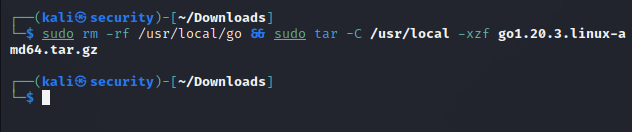
- Now, make the go environment to global.
export PATH=$PATH:/usr/local/go/bin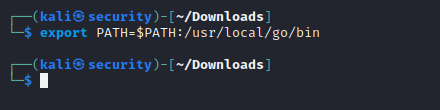
How To Install Go Compiler in Windows 10?
We will see the installation process in Windows 10. But the process is the same in Windows 11.
Follow the steps:
- Go to the installation documentation page to install the software.
- Click the download button. It will redirect to the all-releases page.
- Click the MSI Installer go1.20.3.windows-amd64.msi. It will be downloaded automatically.
- Click on the downloaded software. Click on Next button.
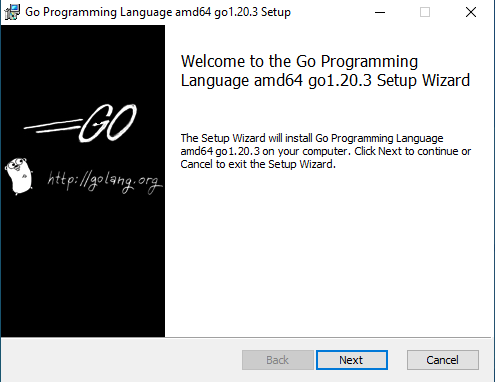
- Agree the terms in the License Agreement.
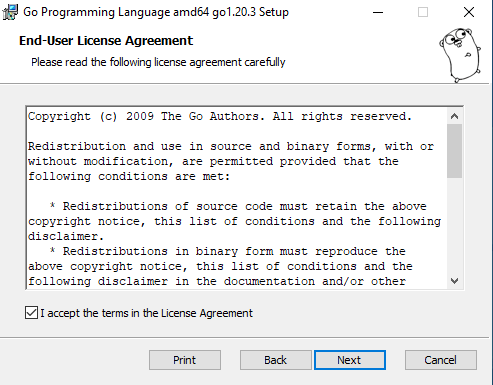
- Choose the final destination folder where the software file will be installed.
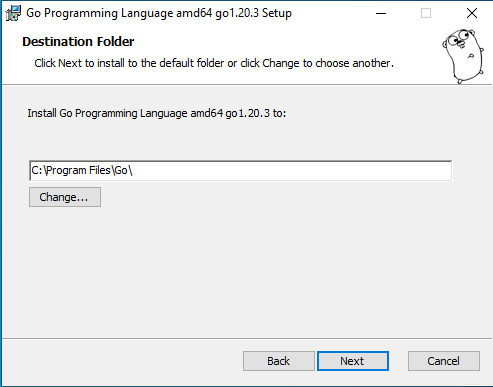
- Click on Install button when the user is ready to install.
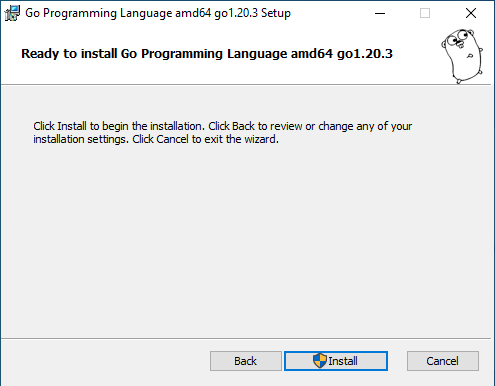
- Click on Finish button. Installation Finished!
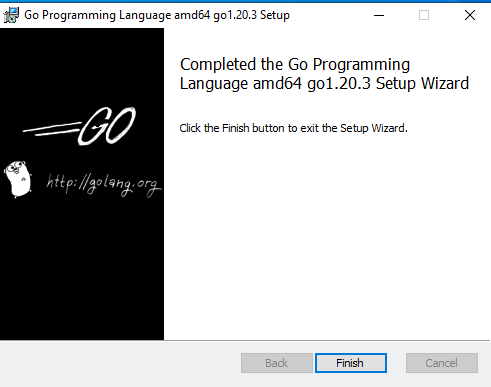
Create A Basic Program Using Golang
We will use VSCode editor to create a ‘hello world’ program.
Code:
package main
import "fmt"
func main() {
fmt.Println("Hello, World!")
fmt.Println("Currently, surfing the website: lipsonthomas.com")
}Output:
Hello, World!
Currently, surfing the website: lipsonthomas.comConclusion
Go (Golang) is a very useful compiler to create applications nowadays. Companies are demanding the knowledge of Golang language from the developers. New hacking tools are developing in Golang because it makes it easier to install, manage and update the tool in the newer version. With simple syntax and cross-platform ability, it has the potential to boom in the coming future.


