What is the Domain Checker tool?
Domain Checker is used to extracting the subdomain of a website. It is developed and managed by Ivan Glinkin. It is written in the bash scripting language.
According to Ivan Glinkin, this tool is the demo version for the new External Attack Surface Management (EASM) system called HydrAttack. The primary idea is to find almost all the subdomains and the top 100 open ports.
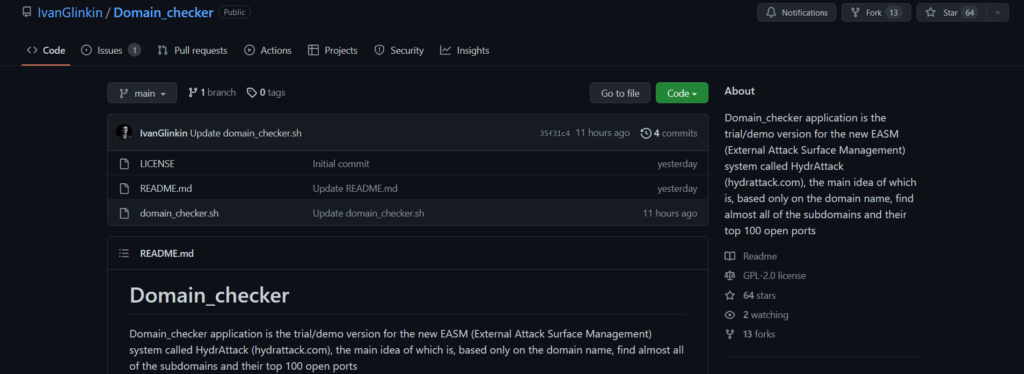
How to install the Domain Checker tool in any Linux?
Before downloading and installing Domain Checker tool, install the prerequisite packages.
sudo apt-get install jq geoip-bin -yThe above command will install the both jq and geoip-bin packages.
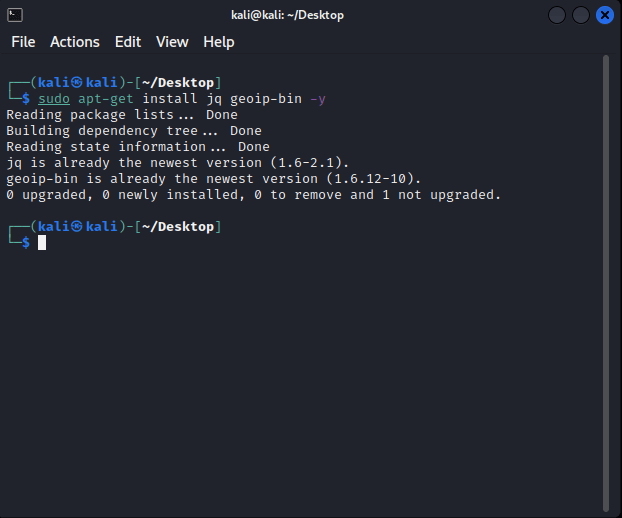
Now, follow the steps:
- Go to the GitHub page of the tool.
- Download the files.
git clone https://github.com/IvanGlinkin/Domain_checker.git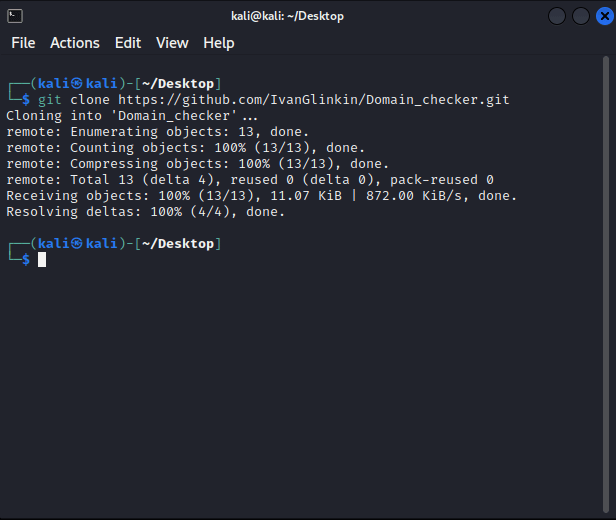
- Go to the folder of the tool. Now, give execute permission to the bash script.
chmod +x domain_checker.sh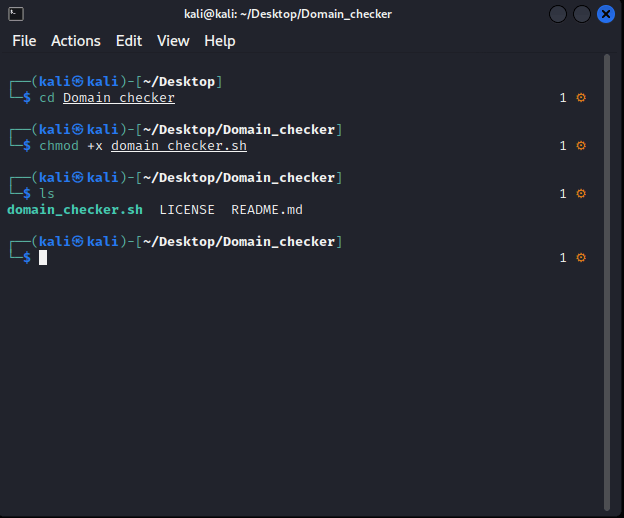
- To check if it’s successfully running. Type the command shown below:
./domain_checker.sh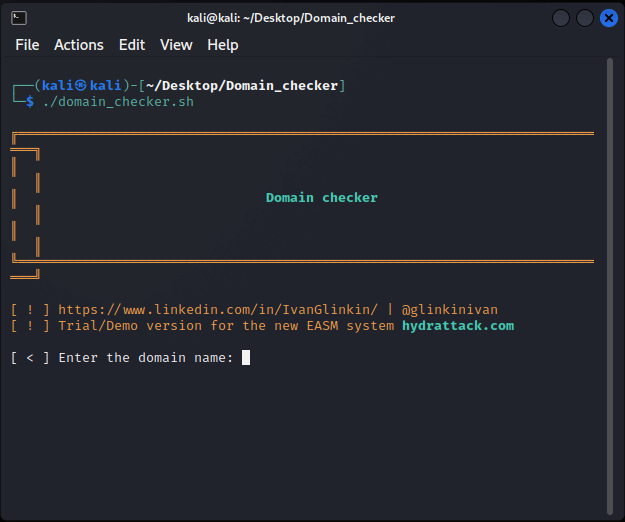
Create alias of the Domain Checker tool.
Why to create the alias of the tool?
- Alias will make the command big command into a short command.
- Users may forget where they forgot the folder of the tool. It will help them to search, and execute more efficiently.
Follow the steps to create the alias of any tool. The steps are the same, and they are:
- Now, move the file to /opt/ folder, otherwise, there will be risking the directory of the tool being deleted by the user.
sudo mv /home/kali/Domain_checker/ /opt/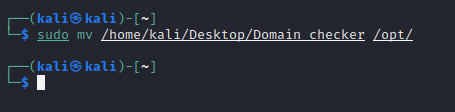
- Check which shell is running in the terminal. There are two shells in Kali Linux: ZSH and BASH shell.
echo $SHELL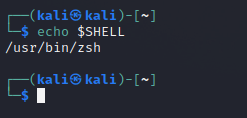
In this Linux, ZSH shell is running.
- Open the particular shell file. For ZSH shell, open .zshrc and BASH shell, open .bashrc.
sudo mousepad .zshrc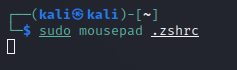
- Now, add the below line in the shell file and save it.
alias domain_checker='bash /opt/Domain_checker/domain_checker.sh'Now, the tool can work with domain_checker in the terminal everywhere.
How to run Domain Checker tool?
Alias is created of the tool. Now, let’s check if its working or not.
domain_checkerThe target URL to check this tool is lipsonthomas.com.
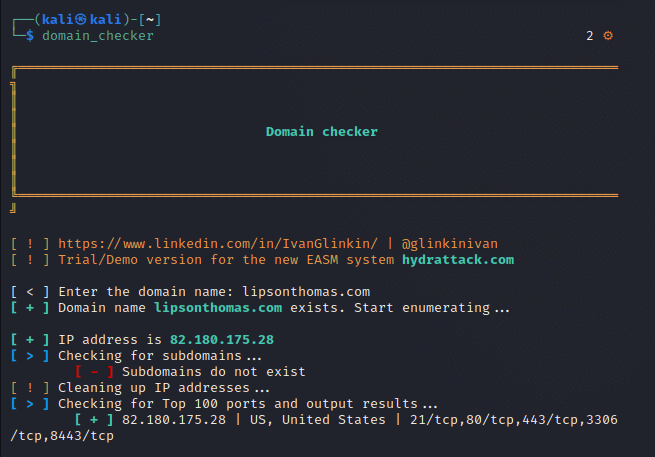
No subdomain scanned as they don’t exist in this website.
Conclusion
Domain Checker is a new tool. Already tested the tool with 2-3 different URLs and the results were the same as the results got with the Subfinder tool. It’s good for beginners to try to find the subdomain of any website. The best thing, this tool is written in bash language.


