The term “URL” is an abbreviation for “Uniform Resource Locator,” which refers to a standardized address used to locate and access resources on the internet. The three words in the URL have unique meanings:
- Uniform: A constant address
- Resource: Anything available online such as web page, image, video, document, etc.
- Locator: Helping the user to fetch the correct resource.
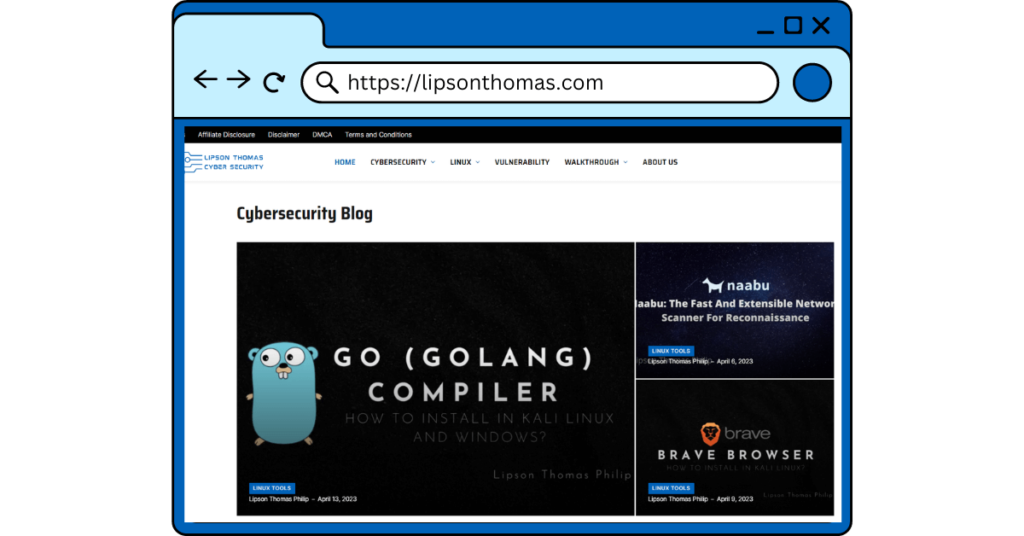
A URL is a core concept in web technology that functions as a unique address or identifier for internet sites. It is the web address that you type in the address bar of your web browser to access a website or obtain specific information.
An organization known as the Internet Engineering Task Force (IETF) is in charge of regulating the Internet. This organization is responsible for maintaining the open standard of the Internet, which includes Uniform Resource Locators (URLs).
If you’re interested in learning more about this topic, you can refer to the Uniform Resource Identifiers (URI): Generic Syntax document. It provides a comprehensive overview of the standard syntax used to identify and access resources on the Internet.
Components of URL
There are a total of twelve components in a URL. It is not necessary to fetch some resources the user should get all twelve components in the address bar. It depends on the owner of the website and how they set the URL for the particular resource.
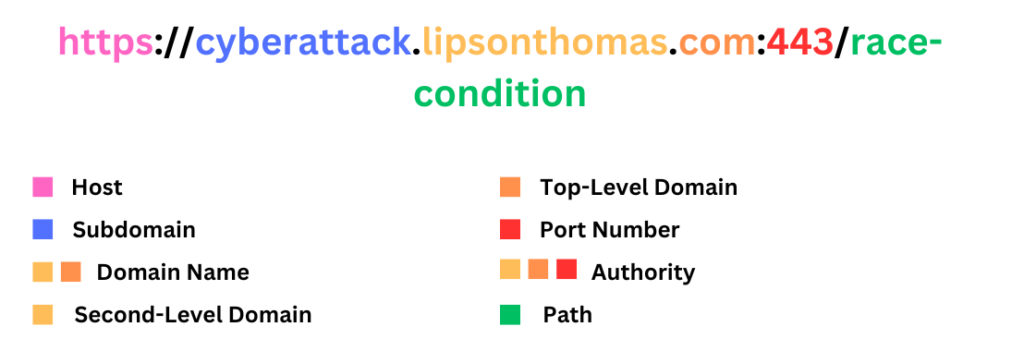
Let’s understand the component of URL with an example.
- Protocol
The protocol is the first thing the user sees when the user enters a website’s URL. It’s a set of rules for how your computer and the web server communicate. HTTP is the most common protocol, but you may also see HTTPS for extra security. Other protocols like FTP and SMTP have different functions. Protocol is also known as scheme.
For example:
https://lipsonthomas.comIn the above example, https is the protocol is used to fetch website in the web browser.
- Authority
Authority is defined as the pairing of a host with a specific port number that jointly identify the source of communications. The port number is optional. The authority provides details about the server or the location where the resource is hosted.
For example:
https://lipsonthomas.com:443Here, lipsonthomas.com:443 is combinedly known as authority.
- Subdomain
A subdomain is a subdivision of a larger domain name. It is often used to categorize and arrange content within a website or to create separate sections for specific purposes that relate to the primary website.
Common subdomains:
- www: The most common subdomain, which typically points to the main website.
- blog: Used to host a blog for the website.
- support: Used to host a support forum for the website.
- shop: Used to host an online store for the website.
For example,
https://cyberattack.lipsonthomas.comIn the above example, a website cyberattack.lipsonthomas.com is hosted under the main domain name of lipsonthomas.com.
- Domain Name
A domain name is the web address of any website or web application. A domain name masks the IP Address of the website. The reason is that IP addresses are hard to remember for users. So, using a domain name instead of an IP address makes it easy to surf a website.
For example,
https://lipsonthomas.comHere, lipsonthomas.com is the domain name.
- Top-Level Domain
Top-level domains (TLDs) are the suffixes that come after the domain name, such as .com, .org, and .net. They are the highest level in the hierarchical Domain Name System (DNS) of the Internet. TLDs serve several purposes, including:
- Classifying websites: TLDs can help users quickly identify the type of website they are visiting. For example, .com is typically used for commercial websites, .org is used for non-profit organizations, and .edu is used for educational institutions.
- Localization: TLDs can be used to localize websites for specific countries or regions. For example, .uk is used for websites in the United Kingdom, .fr is used for websites in France, and .de is used for websites in Germany.
- Reflecting the purpose of the website: TLDs can be used to reflect the purpose of the website. For example, .blog is used for blogs, .news is used for news websites, and .shop is used for online stores.
- Second-Level Domain:
The second-level domain is the part of the domain name. It will be written before the top-level domain. It is the most significant part of the domain for identifying a specific entity on the internet. The second-level domain is the part of the domain name that is located just before the top-level domain. It is the most significant part of the domain for identifying a specific entity on the internet.
https://cyberattack.lipsonthomas.comIn the above example, lipsonthomas is the second-level domain.
- Port Number
Different services have default ports assigned to them by the organization. By default, http uses 80 and https uses 443. However, some companies configure to listen on a non-standard port.
For example,
https://lipsonthomas.com:8080This website is hosted on 8080 instead of the default 443 port.
- Path
The path specifies the location of the document or the resource that the user wants. The document can be HTML, pdf, txt, and so on.
For example,
https://lipsonthomas.com/race-condition/A user wants to know more about race condition. So, the user visit a article on race condition on the above URL.
- Query String Separator:
In a Uniform Resource Locator (URL), the character that is used to separate the query parameters from the route of the URL is referred to as the query string separator. The symbol used as a query string separator is the question mark (?).
There are key-value pairs contained inside the query string, which supply the server with extra information on the request you have made. Using the ampersand (&) symbol, many parameters can be separated from one another.
The markdown of the URL with query string separator looks like….
[scheme]://[host]/[path]?[query]For example,
https://lipsonthomas.com/?p=34286&preview=trueDifferent Types of TLDs
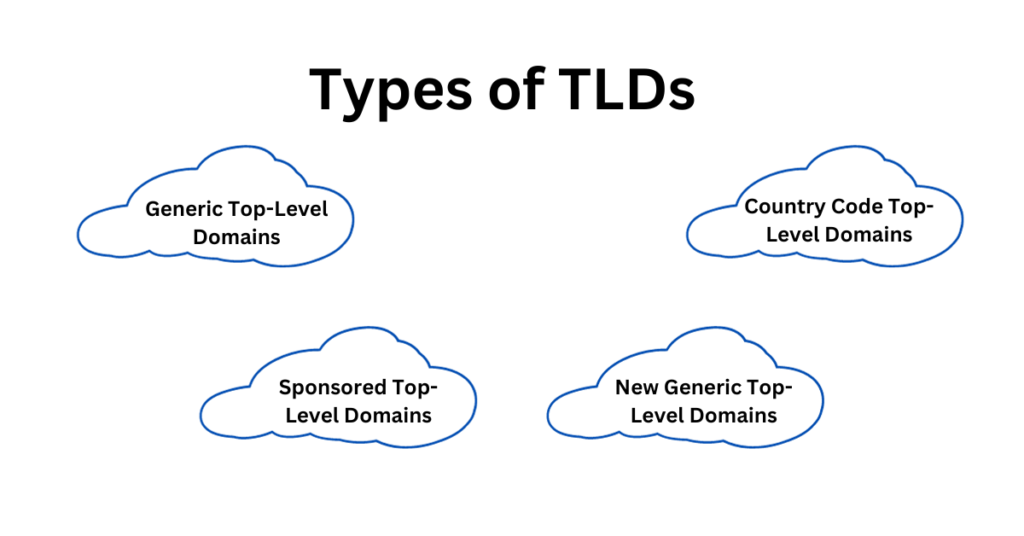
Generic Top-Level Domains
Top-level domains that are generic are recognized by an extensive number of people and are not restricted to a particular nation or area. The majority of the most prevalent domain extensions are included in this group.
| gTLDs | Description |
|---|---|
| .com | Commercial website such as business and e-commerce. |
| .gov | Government websites |
| .info | Informative websites |
| .net | Networking websites such as internet service providers (ISPs) and infrastructure companies. |
| .org | Non-profit websites such as charitable, social, cultural sites. |
Country Code Top-Level Domains
Country code top-level domains are domains that are unique to a certain nation or an individual territory. Most of the time, they are abbreviations consisting of two letters that match to the ISO country codes.
| ccTLDs | Description |
|---|---|
| .au | Australia related websites |
| .ie | Ireland related websites |
| .in | India related websites |
| .uk | United Kingdom related websites |
| .us | United States of America related websites |
Sponsored Top-Level Domains
In the Domain Name System (DNS), there is a special category of top-level domains (TLDs) known as Sponsored Top-Level Domains (TLDs). These TLDs are sponsored by organizations or entities that have been recognized as recipients of sponsorship.
In contrast to generic top-level domains (gTLDs), which are available for registration by the general public, specialized top-level domains (sTLDs) have a registration regulation that is more stringent and is frequently associated with a particular community, industry, or interest group.
| sTLDs | Description |
|---|---|
| .aero | Aviation websites |
| .edu | Educational websites |
| .gov | Government websites |
| .mil | Military websites |
| .museum | Museum websites |
New Generic Top-Level Domains
Increasing the amount of competition and options available to domain registrants is the major objective of the introduction of new generic top-level domains (gTLDs). People and organizations can select a domain name that more accurately reflects their brand, industry, or purpose if the number of generic top-level domains (gTLDs) that are accessible is increased.
The result may be domain names that are easier to remember and more pertinent, which, in turn, may result in increased website traffic and identification of the brand.
| new gTLDs | Description |
|---|---|
| .blog | Blog websites |
| .music | Music websites |
| .shop | Shopping or e-commerce websites |
| .tech | Technology websites |
| .travel | Travel or tourism websites |
Conclusion
URLs are the backbone that connects people to the huge array of digital resources that are available on the internet, which is characterized by a landscape that is always changing. Users and developers alike can explore the web more efficiently if they have a full grasp of the components that make up a URL.
Every single component, from schemes to fragments, plays a significant part in determining the user experience and ensuring that clients and servers can communicate without any communication barriers. By maintaining a level of awareness of URL best practices and developing standards, it is possible to guarantee that everyone will have a safe and effective experience when participating in online activities.
The uniform resource locator (URL) continues to be an essential component of your digital journey, regardless of whether you are a web developer, a casual internet user, or someone in between.


